How to locate Labdoo Hubs (Step-by-step)
Finding a Labdoo hub can be helpful if you want to donate your laptop or pick up laptops for your school (edoovillage). To find a Labdoo hub from a specific city and country, please follow the next steps.
- Check the nearest hub using the Hubs dashboard. Below is an example. You can enter other "City" and "Country" values instead of “New York” and “United States”.
- Select the country from a drop down menu or enter it using a keyword (free text) to find a hub.
-
Make sure the "Semaphore" (hub status) is "Open". You cannot contact hubs that are "Inactive" or "Closed".

- You can share the URL of the hub with your contact person from Labdoo who can help you connect with its hub manager.
If you need to contact the hub manager directly, you can also follow the next steps.
-
Once you click on the hub URL, click on the "Hub Manager(s)" field. Please make sure you are logged in using your Labdoo account, otherwise you will not see the "Hub Manager(s)" field.

-
Once you are on the hub manager's page, go to the "Contact" tab and fill in your info and message.
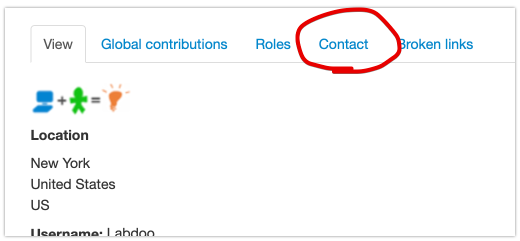
Note on hubs and branches: Some hubs are marked as "branch". Branches are small hubs that have a parent hub. If you cannot reach out to a branch manager, you can try contacting its parent hub manager too.
Note on hub types: The field "Type" in a hub explains the supporting function of that hub. There are two types of hubs:
- Dropping Point: Hubs that accept donation of laptops.
- Sanitizing Point: Hubs that will sanitize, test, and convert used laptops into educational laptops. Travelers (dootripers) can pick up the laptops (dootronics).