[Please print and attach this sheet to your dootronic shipment to ensure that the recipient knows how to use the LGS Support system. To print this sheet, click on 'Printer-friendly version' at the bottom of this page. Make sure to print it using the double page option in your printer settings to minimize the amount of paper used. Also, please print only one copy of this document for each group of laptops shipped together.]
English
Dear recipient,
We hope you enjoy this dootronic and with it, we hope that you and many others can gain access to rich education content and applications. By delivering this computer device to you, Labdoo has accomplished a great milestone. Many people have worked behind the scenes to deliver this dootronic to you, starting from the person who volunteered to donate it, the person who sanitized it or the person who carried it to you. But the work is still unfinished. At Labdoo, we also hope that you can effectively use this device to boost your education career and we understand that along the way you may have technical questions on how to use it or how to resolve certain issues. Because of this, we have a program to support any of your technical questions via the Labdoo Global Support (LGS) Team. So from here on, as you use this dootronic, if you have any technical questions, please do not hesitate to ask them to the LGS Team. The next steps will explain you how you can do it.
Enjoy your dootronic and happy learning time to you.
The Labdoo Team

To resolve any of your technical questions, please follow the next steps:
- If you haven't done so, create a Labdoo account by going to https://platform.labdoo.org/user/register
- Log in to your Labdoo account and go to https://platform.labdoo.org/content/labdoo-global-support-lgs/activities
- If you haven't done so, click on 'Subscribe to this team' to register to this team.
- Click on 'Start conversation'. In that form, put a title to your question and write your question in the 'Conversation' field. If you are a student, teacher or a staff member from an edoovillage, select the checkbox for this option and then under 'My edoovillage' write the name of your country and select your edoovillage project. Finally, make sure the option 'Send to all members of this team' is selected.
- Click on 'Save'. Your question is now submitted!
Once you complete the above steps, your question is submitted to the LGS team and in short you will receive a reply.
Spanish
Estimado/a destinatario/a,
Esperamos que disfrutes de este dootronic y, con él, esperamos que tu y muchos otros podáis disfrutar de acceso a ricos contenidos educativos. Mediante la entrega de este dispositivo, Labdoo ha logrado uno de sus objetivos más importantes. Muchas personas han trabajado entre bastidores para entregarte este dootronic, incluyendo la persona que se ofreció a donarlo, la persona que lo saneo, o la persona que te lo ha traído. Pero el trabajo aún no ha concluido. En Labdoo, también esperamos que puedas utilizar este dootronic con eficacia para impulsar tu educación y entendemos que a lo largo de su uso puedas tener preguntas técnicas sobre cómo usarlo o cómo resolver ciertos problemas. Para ello, tenemos un programa de apoyo a cualquiera de tus preguntas técnicas a través del Equipo de Soporte Global Labdoo (LGS). Así que de ahora en adelante, cuando utilices este dootronic, si tienes preguntas técnicas, no dudes en enviarlas al equipo de LGS para obtener respuestas. Los siguientes pasos te explican cómo hacerlo.
Disfruta de tu dootronic y feliz aprendizaje!
El equipo Labdoo

Para resolver cualquiera de tus preguntas técnicas, por favor, sigue los siguientes pasos:
- Si no lo has hecho, create una cuenta Labdoo yendo a https://platform.labdoo.org/es/user/register
- Entra dentro de tu cuenta y ves a Labdoo https://platform.labdoo.org/es/content/labdoo-global-support-lgs
- Si no lo has hecho, haz clic en "'Subscribe to this team' para registrarte a este equipo.
- Haz clic en "Start conversation". En este formulario, pon un título a tu pregunta y escribe tu pregunta en el campo de "conversation". Si eres un estudiante, maestro o un miembro del personal de una edoovillage, selecciona la casilla "I am a student, a teacher or a staff member from an edoovillage" y luego en "My edoovillage" escribe el nombre de tu país y selecciona tu edoovillage. Por último, asegúrate de que la opción "Send to all members of this team" esté selecciona.
- Haz clic a 'Save'. Tu pregunta se acaba de enviar!
Una vez completados los pasos anteriores, tu pregunta es enviada al equipo de LGS y en un breve plazo recibirás una respuesta.
German
Lieber IT-Spenden-Empfänger,
Wir hoffen, dass ihr mit dieser IT-Spende (dootronic) viel Spass habt und dass dadurch viele Zugang zu Lerninhalten und -programmen bekommen. Mit der Bereitstellung dieses Computers hat Labdoo einen weiteren Meilenstein erreicht. Viele Menschen haben hinter den Kulissen gearbeitet, um diese IT-Spende an Sie zu liefern, von dem IT-Spender, der es freiwillig spendete, den Helfern, die sie ehrenamtlich aufgearbeitet haben bis hin zum Flug-/Transportpaten, die sie transportiert hat.
Auf den Computern findet ihr Videotutorials und Manuals, um die Einarbeitung zu erleichtern. Bei weiteren, technischen Fragen zumComputer könnt ihr euch an das Labdoo Global Support (LGS) Team wenden. Die nächsten Schritte werden euch erklären, wie es abläuft.
Wir wünschen viel Spass und einen guten Lernerfolg mit dem Computer.
Das Labdoo-Team

Um eure technischen Fragen zu lösen folgt bitte diesen Schritten:
- Wenn ihr noch kein Labdoo-Konto habt, legt euch eins auf unter https://platform.labdoo.org/de/user/register
- Meldet euch mit eurem Labdoo-Konto an und gehe auf https://platform.labdoo.org/de/content/labdoo-global-support-lgs
- Meldet euch in dieser Gruppe an, wenn noch nicht geschehen. Klicke dazu auf 'Subscribe to this team'.
- Klickt auf 'Start conversation'. Gebt einen Titel, i.d.R. euer Problem als Frage bzw. in Stichworten und und im Feld 'Conversation' eine Beschreibung eurer Frage / Problems ein. Als Lehrer, Schüler oder MitarbeiterIn eines Projektes ("Edoovillage") klickt die Checkbox für diese Option an und dann unter 'My edoovillage' schreibt den Namen deines Landes und deines Projekts. Stellt sicher, dass die Option 'Send to all members of this team' ausgewählt wurde.
- Klickt auf 'Save'. Eure Frage wird dann übermittelt!
Nach den o.a. Schritten wird deine Frage an das LGS Team übermittelt und beantwortet. Bitte habt etwas Geduld, da dies in unserer Freizeit geschieht.
Chinese
親愛的筆電收件者,
我們希望你喜歡這個筆電。希望你和許多人可以借由它獲得豐富學習內容和應用軟件。通過此電腦設備,Labdoo 完成了一個偉大的里程碑。。這 個dootronic 從捐贈、測試、到把它交到你手上, 很多志工在的幕後,提供了各樣的服務,但工作仍未完成。在 Labdoo,我們也希望您可以有效地使用此設備來提高你的教育事業。我們知道你很可能會在如何使用它以及如何去解決某些技術問題發生困擾。因此,我們設計了一個程式希望能通過 Labdoo 全球支援 (LGS) 團隊來解決您筆電上發生的技術問題。當您使用此 dootronic,如果有任何技術問題,請不要猶豫,問 LGS 團隊。接下來的步驟解釋你如何向LGS 團隊發問。
預祝dootronic 能帶給你快樂的學習時間,
Labdoo 團隊 敬上

按照下列步驟,您將可以聯係LGS團隊,幫忙一起解決您的筆電上的技術問題:
- 如果你還沒有Labdoo賬戶 ,請前往 https://platform.labdoo.org/user/register 建立一個新的賬號
- -登入您的Labdoo帳戶,並前往下列網頁 https://platform.labdoo.org/content/labdoo-global-support-lgs/activities
- 如果你還沒有訂閱 Team Labdoo Global Support (LGS) 點擊 https://platform.labdoo.org/zh-hant/content/labdoo-global-support-lgs 並訂閱這個團隊。
- 點選 “ Start conversation” 。填入標題,以及 在“Conversation" 欄位中填入你的問題。。最後,確定'Send to all members of this team' 的方塊有被圈選。
- 點擊“Save ” 。你的問題現在已經提交!
一旦你完成提交 , 你將會在短時間内收到LGS團隊的回复。
| Figure. Submit your questions by clicking on 'Start conversation' and filling in these fields. |
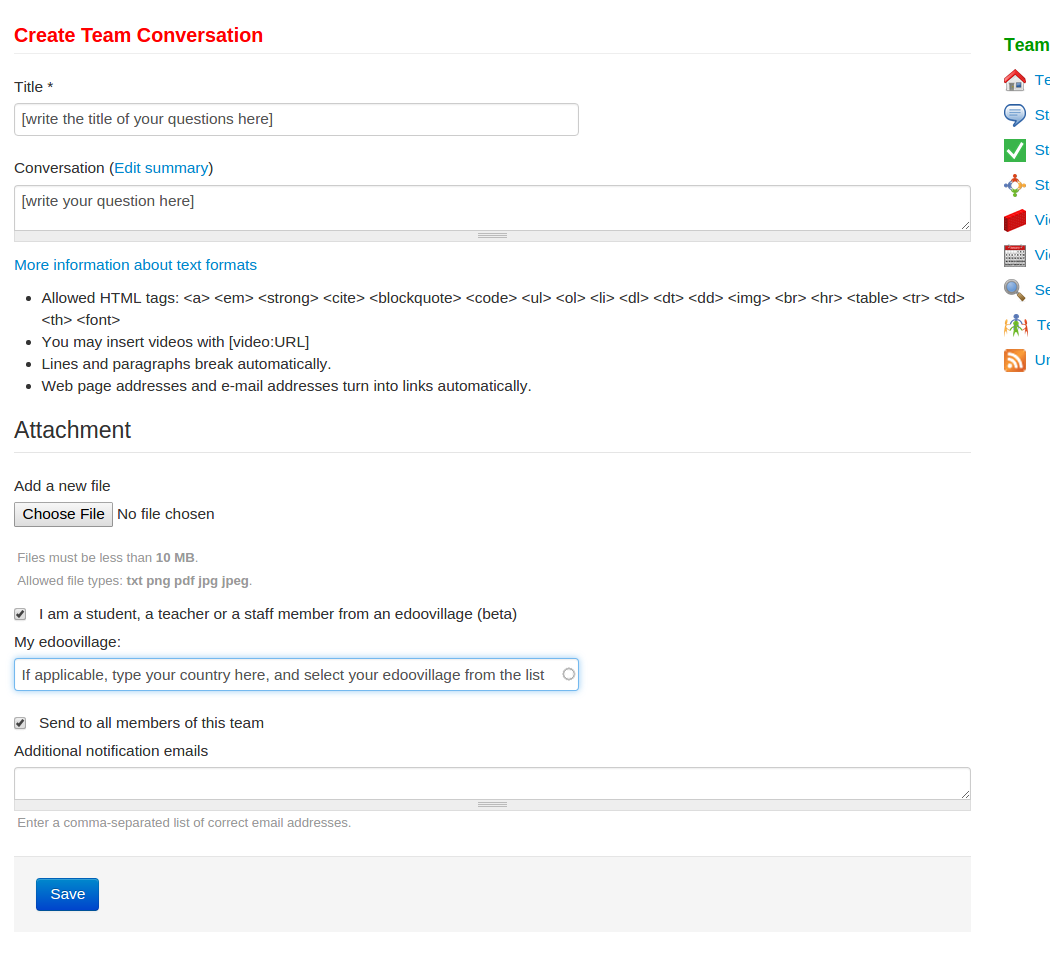
|
Français
Cher/Chère destinataire,
On espère que vous profitiez de ce dootronic et on espère aussi que, grâce à lui, vous et beaucoup plus de personnes puissiez accéder à des contenus et à des applications pédagogiques riches. À travers la livraison de ce dispositif, Labdoo a rejoint un de ses objectifs plus importants. Tellement de gens ont travaillé derrière les coulisses pour vous livrer ce dootronic, parmi lesquelles : la personne qui s’est offert à le donner, la personne qui l’a assaini ou la personne qui vous l’a apporté. Mais le travail n’est pas encore fini. L’équipe de Labdoo espère que vous puissiez utiliser ce dootronic avec de l’efficacité pour promouvoir votre éducation et on comprend que peut-être, au cours de son usage, vous aurez des questions techniques sur comment l’utiliser ou comment résoudre quelques problèmes. C’est pour ça qu’on a un programme de soutien : l’Équipe de Soutien Global (LGS, selon son sigle anglais) vous aidera avec vos doutes. Donc, désormais, quand vous utilisez ce dootronic, si vous avez des questions techniques, n’hésitez pas à les soumettre à l’équipe de LGS. Les instructions suivantes vous montreront comment le faire.
Jouissez votre dootronic et bon apprentissage !
L’équipe de Labdoo

Pour résoudre quelconque question technique, suivez ces instructions, s’il vous plaît :
- Si vous ne l’avez pas encore fait, créez un compte Labdoo sur : https://platform.labdoo.org/es/user/register
- Rentrez dans votre compte et allez sur : https://platform.labdoo.org/es/content/labdoo-global-support-lgs
- Si vous ne l’avez pas déjà fait, cliquez sur « Subscribe to this team » pour vous abonner à cette équipe.
- Cliquez sur « Start conversation ». Vous verrez un formulaire : choisissez un titre pour votre question et écrivez la question dans le domaine « conversation ». Si vous êtes un étudiant, un professeur ou un membre de l’équipe d’une edoovillage, cliquez sur la casse « I am a student, a teacher or a staff member from an edoovillage », puis écrivez votre pays dans le champ « My edoovillage » et choisissez votre edoovillage. Finalement, vérifiez que vous ayez marqué l’option « Send to all members of this team ».
- Cliquez sur « Save ». Votre question vient d’être envié !
Une fois que vous ayez complété ce processus, votre question sera envoyée à l’équipe de LGS et vous recevrez une réponse à bref délai.
Continue reading to the next page:
What if I Want to be Part of the LGS Team
Go back to read the previous page:
The LGS Workflow

 If you have any questions about this page or if you find any errors,
please write a message to the
If you have any questions about this page or if you find any errors,
please write a message to the