Inside each team, you will see on the right column a list of possible actions you can perform. These actions include:
- View the wall of that team and engage in existing discussions.
- Start a new conversation.
- Create a task and assign it to a yourself or some other user in your team.
- Create an event in a calendar (e.g., a typical example of event is a laptop sanitation event).
- View the calendar of events in that team.
- Do searches inside that team.
- Subscribe and unsubscribe from that team.
| Figure. The teams page allows you to manage your own project activities and collaborate with other labdooers. |
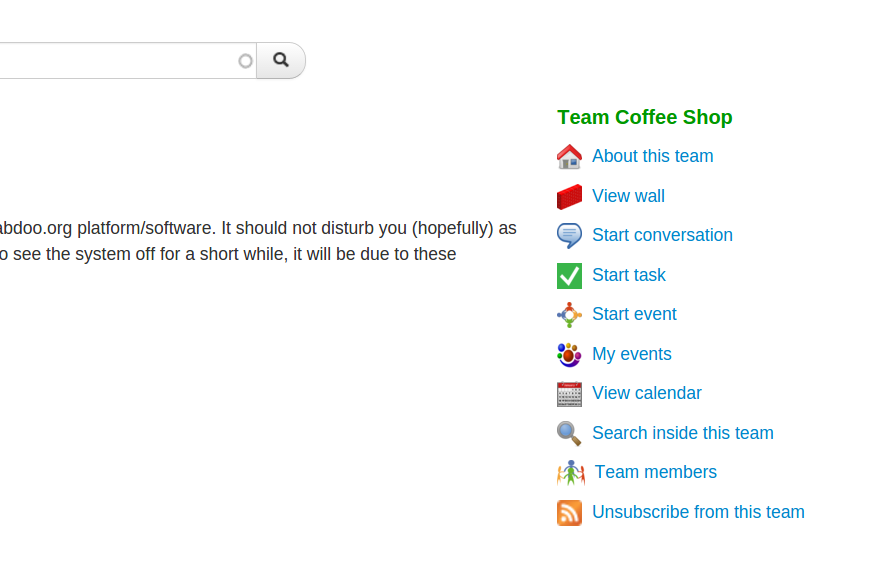
|

 If you have any questions about this page or if you find any errors,
please write a message to the
If you have any questions about this page or if you find any errors,
please write a message to the