
Hi,
I want to share with you a problem that I've experienced with an Acer Aspire Laptop that I've been sanitizing. It's not an older computer, quite the contrary. Before sanitizing, I removed the BIOS security and checked that EFI was the booting system.
I first installed Linux Mint using Labtix-3 and the basic EN image. Everything seemed correct but, when booting from the hard drive, I got the message "booting device not found". After that I tried installing directly Linux Mint 22 from a live drive, then Debian 12, then installing the 24_02 Basic image using Clonezilla... Each time the same result: everything seems fine, no error reported at the end of the installation, but the system wouldn't start, no device with boot sector found.
Then I tried with a live drive with Antix 23 64. The installation went fine as with the others but, in this case, the system booted, no issues. The resulting partition map had the same structure in all cases, no difference.
I went looking for information and tried some ideas, tough I couldn't find any related to this specific issue. I tried rebuilding the Grub, reinstalling the boot from terminal, a lot of proposals. Nothing worked. Finally, I found a suggestion about using Boot Repair from the USB with the same OS installed that wouldn't boot. I have attached the file with the report made by Boot Repair. After the Boot Repair it still didn't work. Then I cleared the NVram (as the report said it was locked). Then I passed again Boot Repair and the Linux Mint booted from the disk.
At that point, I installed Linux Mint using Labtix-3. Again, the system didn't boot from the disk, so I booted from Linux Mint live and passed the Boot Repair. This time, the L. Mint booted from the disk right away. So, for me, this is the solution when I find this problem in the future, tough I have no idea why it does happen.
How does Antix 23 overcome the NVram and installs the Grub files in the EFI partition ? No warning was issued during the installation.
Have you found this issue? Is there a simple explanation?
Thank you in advance
Josep M

 You are not a member of this team. If you want to be part of this team, click on 'Subscribe to this team'.
You are not a member of this team. If you want to be part of this team, click on 'Subscribe to this team'.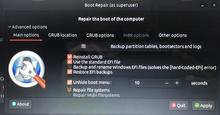
Comentaris
Hi Josip,
Hi Josip,
the Acer Aspire Series is a little bit tricky to be used with linux, even if it is normally installed with a live distro from an USB-stick.
What we do with the installers in Labtix is cloning the OS. That's a completely different thing than installing from scratch. We use clonezilla as the cloning software and I would say that in 90 ( or even more ) percent it works well. This is the best way for normal or unexperienced users to get success.
The drawback is that some things that happen during a normal installation ( e.g. registering the secureboot shim in the devices nvram ) do not happen during the cloning process. If the devices secure boot is off, this should not be a problem. But in the special cases of some series of Acer Aspire it is. The implementation of UEFI and secureboot on this devices is very "special" :-))
Sometimes I have the same experience like you with this devices. I fiddle around in the UEFI, I try booting Labdoo from an USB-Harddisk, and after some tries the magic happens and it works. But I could not always say why.
Maybe I should share my workaround:
- turning off secureboot and TPM ( often an admin-password has to be set to do this )
- some UEFIs have an "reset to installing" option, or simply "reset to defaults"
- try booting the device from an installed Labdoo-HD via USB. First I try UEFI, if that is not successful I try a legacy boot, don't forget to change the settings in the UEFI
- try booting ( again UEFI and if required legacy ) with an already installed Labdoo from the internal SATA-slot
- after all this didn't work I clone Labdoo to the internal disk and start it with the help of SuperGrub2Disk, this normally works
- in Labdoo I make an internet connection, open a Terminal and reinstall grub with "sudo grub-install" and try to reboot the system. If it still don't boot, I give "Boot Repair Disk" a try. But this only works with UEFI-installations.
- if the problem still exists I try to make an normal install with an Linux Mint Installation Stick. While installing an entry of the secureboot shim should be made in the devices VRAM. It is important to use the same distribution Labdoo is based on, at this time Linux Mint. Antix is based on debian and is closer to debian than Linux Mint ( Ubuntu-based ! ). So the secureboot-shim might be different ! And after that I try it again with an preinstalled Labdoo-Disk in the internal SATA-slot.
That's a lot of blood, sweat and tears for cloning/installing an OS. In your case the last step was successfull. I never found a golden way to solve this problem with the Aspires, but this workaround lead to success in most cases.
There is a tool called efibootmgr for the terminal to manipulate the NVRAMs entries but I never was successful with it with Aspire devices :-(((
regards
thomsen
Hi Thomsen,
Hi Thomsen,
Thanks for your quick answer, I'm happy to have the support of people with a lot more experience in struggling with the “peculiarities” of the pc's.
I learned, the hard way, most of the steps that you describe, for instance the reset to defaults or clearing the NVram, but nothing worked. I was astonished when Antix 23 worked fine just following the standard installation with the live USB. And that happened after trying with Debian 12, the OS in which is based Antix 23.
I tried installing Linux Mint 22, both in legacy and UEFI, with an external live USB. Nothing new happened. Then, I started trying to activate the boot sector from the live USB following some guides found in the web. I realised that, in fact, the core files hadn't been installed. This gave me another clue to search, and I found the idea of using Boot Repair, which is a program already available in the Mint 22 live USB...
I hope not a lot of Aspire arrive in the future. If so, I'll give a try to your suggestions, I never thought about changing the HD and using an already installed Labdoo, for instance
As you say, it's a lot of pain for one pc. Sometimes it's fun to have some challenge, to learn a new trick, but it's frustrating when you make the thing work somehow, but you never get to know what's the problem.
Thank you again.
Josep M
Hi Josep,
Hi Josep,
yes, the Acers are very special :-)) and sometimes I cursed them.
Maybe you already know or used them, there are two helpfull live-distros for us:
- Boot Repair Disk > starts a minimalistic Ubuntu with scripts to fix booting issues with UEFI-installed Linuxes. In some cases some copying from the scripts output to a terminal is needed, but often it does the trick we need to get a bootable system
- SuperGrub2Disk > consists of a Grub-Bootloader and searches for bootmethodes of the used device
Both can be helpfull in some cases.
Another hint: as Labtix is an customized Antix, it still contents the mx-installer so Labtix/Antix can be installed via the terminal with "sudo mx-installer" .
best regards
thomsen
Correction!!!
Correction!!!
To start the mx-installer the correct command is " sudo minstall"
Hi Thomsen
Hi Thomsen
I didn't know about these live-distros you suggest. I'll check them if another Acer comes with the same issue. Laptops as new as that one are seldom donate here, but you never know.
I downloaded the Antix 23, 32 bits, iso image sometime ago, and I've built an image for the 32 bits mini computers people donate. It really does the job with these tiny machines, getting the most from 1Gb of RAM.
Best Regards,
Josep M