The purpose of the Labdooers Dashboard is to help Labdoo users/volunteers (Labdooers) find and communicate with other Labdooers. You can have access to the Labdooers Dashboard by clicking on the "Explore" pull-down menu on the top of each page and then selecting the option "Labdooers". This will bring you to the Labdooers dashboard.
Figure. Example of Labdooers Dashboard
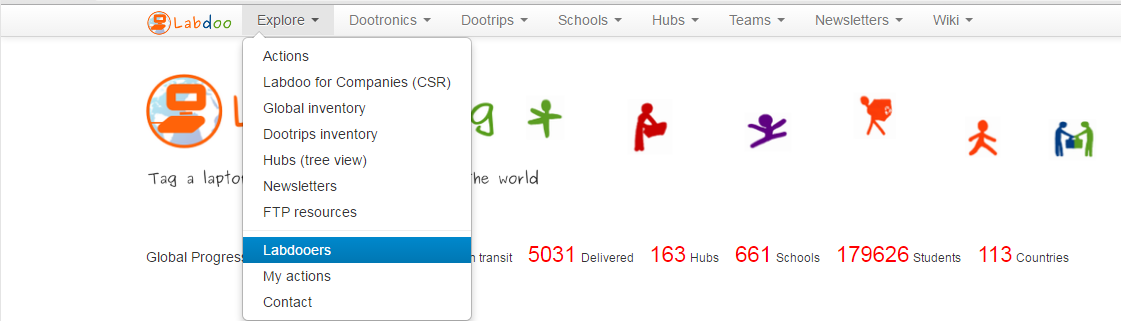
There are two different ways to search Labdooers' information:
-
Method 1 - Using text search
You can find a list of Labdooers and their information by entering "City", "Country" or "username". You can fill in more than one field at the same time to narrow your search.After clicking on "Apply", a list of Labdooers who qualify the search condition will be listed down below.
Figure. Example of text search
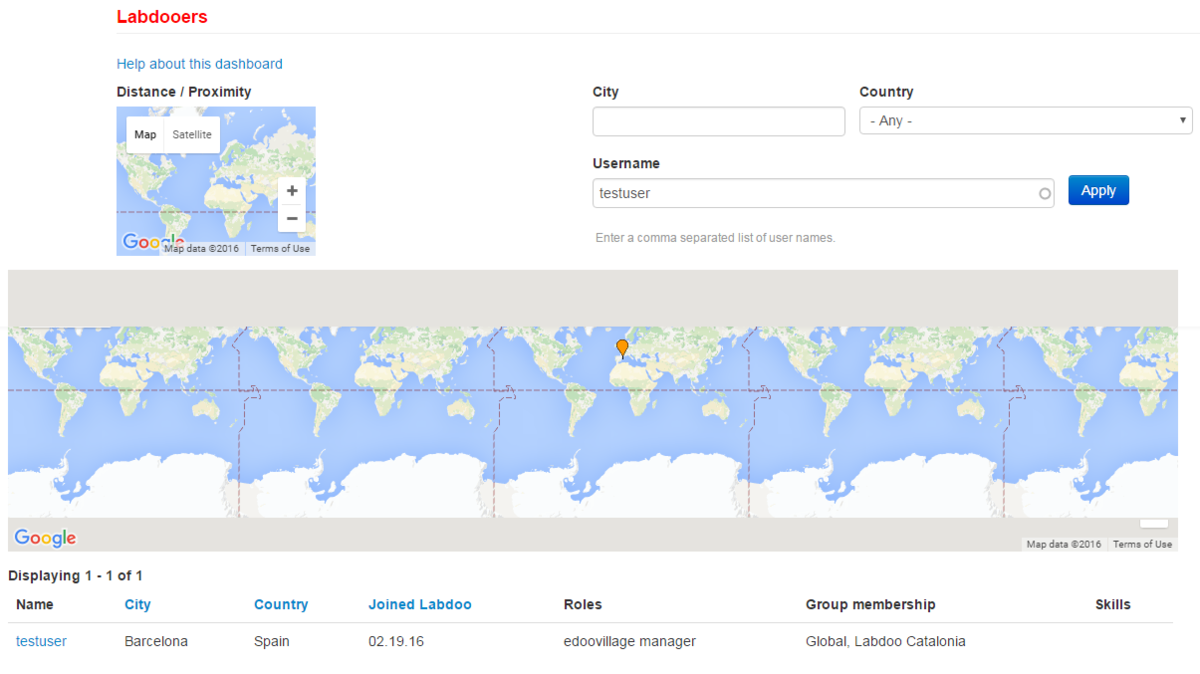
-
Method 2 - Using map location search
You can also click on the small map provided on top of the page to find users according to location (e.g., users near your or near some hub or edoovillage). A red indicator will appear on the map. The "Latitude" and "Longitude" will also get filled once the indicator is placed. You can move the indicator and the "Latitude/Longitude" will be updated accordingly.After the indicator is placed on its desired location, you also need to fill the "Distance" field and provide a search range. Once the location and distance are filled, a list of Labdooers who match the search parameters will be listed down below.
Figure. Example of searching via map.


 If you have any questions about this page or if you find any errors,
please write a message to the
If you have any questions about this page or if you find any errors,
please write a message to the