Basic Laptop Components
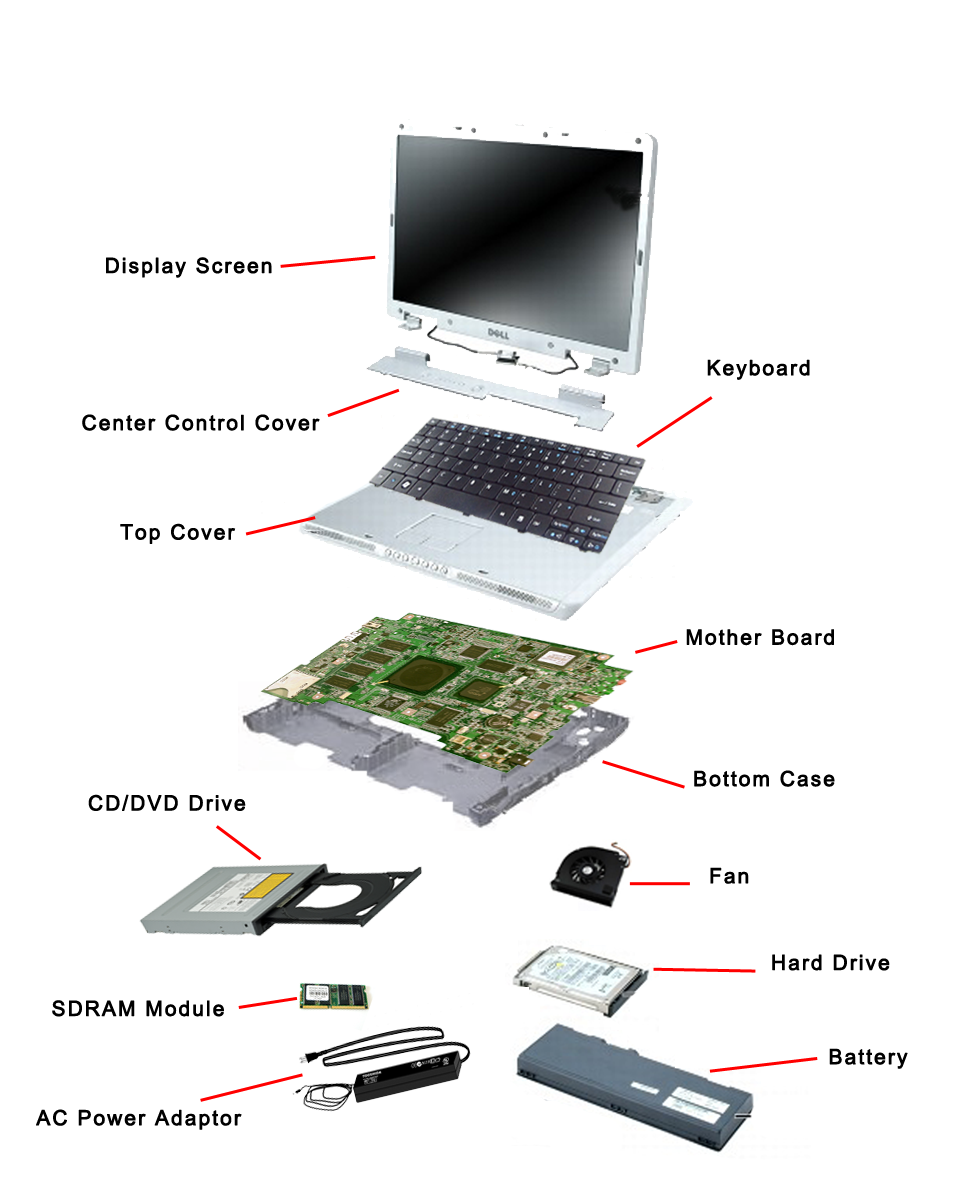
|
AC Power Adapter
Laptop power adapters come with many different types of connector heads (the head connect to the laptop). Even when the power adapter head matches the laptop, the power supplied by the power adapters also come in many different kinds. It is very important to find out the exact power needed for the laptop to avoid damaging the laptop. Please refer to the "Choosing Correct AC Adapter" page to find out how to find the exact power adapter for your laptop.
Hard Drives
A hard disk drive (sometimes abbreviated as Hard drive, HD, or HDD) is a hardware device that permanently stores and retrieves data on a computer. Therefore, everything you keep on your computer is saved on a hard drive. Hard drive storage is measured in terms of size. It is measured in megabytes (MB), gigabytes (GB), and terabytes (TB.)
The recommended minimum hard drive storage size for a Labdoo laptop is 40GB.
The hard drive comes in two different psychical sizes, 2.5 inches and 3.5 inches. 2.5 inch hard drives aren't just narrower. They're also shorter and thinner, which makes them popular for laptop computers while desktop computers typically use 3.5-inch drives.
The laptop hard drives also come in two different types of connectors, SATA and IDE. SATA stands for Serial Advanced Technology Attachment (or Serial ATA) and IDE is also called Parallel ATA or PATA. SATA is the newer standard which is most of today's laptops use.
CPU
CPU, the Central Processing Unit, is the brain of the laptop. It is the hardware device in a computer that executes all of the instructions from the software.
The CPU speed, or processor speed, is the number of cycles that a CPU can perform per second. It is measured in Hertz, generally in gigahertz or GHz. For example, a CPU with a clock rate of 1.8 GHz can perform 1,800,000,000 clock cycles per second.
Our current minimum hardware requirement for a donated laptop is Intel Pentium M CPU (2GHz) or equivalent.
The two main categories of processors are 32-bit and 64-bit since software programs are capable of transferring data 32-bits at a time.
A computer with a 32-bit processor cannot have a 64-bit version of an operating system installed. Windows 95, 98, and XP are all 32-bit operating systems that were common on computers with 32-bit processors. We recommend using 64-bit processor (Window 7 and newer) for Labdoo image installation.
SDRAM module
RAM, Random Access Memory, is the hardware device in a computer that stores frequently used program instructions to increase the general speed of a system.
The minimum RAM requirement for a Labdoo laptop is 2GB.
There are many different models of the RAM, every laptop uses different one(s). Not only the memory sizes are different, but the shapes and frequencies are also different as well. You need to search the laptop's document online to find the correct model and size (eg. PC133, DDR, DDR2, DDR3 ...)