Labdoo 百科
Labdoo 平台讓使用者能夠建立屬於自己的百科頁面。在這之前,使用者需要擁有「書本作者」的職稱。如果您還沒有被分配到此職務,但又想要創立百科頁面的話,請電郵至 contact@labdoo.org。(您可以於「我的賬戶」的「我的職稱」中查看自己目前的職位)。
Best Practice (英文版)
編輯指南
While there is quite a bit of flexibility when writing your own wiki books, it is important to follow certain best practice rules to ensure that the content provided within the Labdoo platform is of good quality. As a wiki writer, please follow the next recommendations:
- Keep it simple. You have the option to use HTML markup tags, but it is recommended to only use them if you really need them. An important rule is to keep things simple so they are easier to maintain. When it comes to wiki, simple is better.
- Use links with relative paths. Please see XXX.
-
Ensure HTML tags are correctly written. To begin with, we start with an important best practice. If you use HTML tags to format your wiki pages, ensure that they are correctly written. All tags need to have an open clause and a closing clause. For instance:
<em>text here</em>. If your tag does not include any object inside (such as the new line tag<br>or the horizontal line tag<hr>), then you have two options: you can use either<br></br>(without any object between the clauses) or the more compact version<br/>. This first best practice is specially important because the Labdoo system provides automatic back ups of all the wiki content which needs to parse all the wiki pages, and if the tags are not correctly set up, the parsing process can break. - If in doubt, follow this wiki book as an example. The wiki book you are reading right now, is made using the same system that you use to write your own. Therefore, if in doubt on how to write a certain page, please come to this guide and check how it was written. As a book writer, you have enough user permissions to click on the "Edit" tab found on the top of each of the pages in this book (make sure you are logged in to see the "Edit" tab), which will allow you to see how each field was filled in.
- Capitalize titles. Please capitalize the first letter of the words in the title of each wiki page. For instance, the title of this page is "Best Practices", not "best practices" and not "Best practices". This helps keep consistency.
- Consistency. Please keep consistency across your document. Wiki books can be written in many different ways and styles, but once you decide to do things in a certain way, keep it consistent across your document. This will make your text more pleasant to readers.
- Spell check and proof read your text. Please ensure that there are no spelling and grammar errors in your text, and make sure you proof read it multiple times. It is very recommended that you have some one else read the text and help you correct it, if possible someone who is good at spelling and grammar. For instance, try to have in your team or community a volunteer that can help you with this task.
- Avoid long pages. If you have a very long text to write, try to break it down into small sections connecting them as a book.
- Save your text often. Make sure you save your text often, this will ensure that your work is properly stored and that your format is correct.
How to Structure Content (英文版)
The general structure of the Labdoo wiki system is similar to other standard wiki systems (such as the Wikipedia) and hence it is fairly free style. That means that there is no need to have a lot of synchronization on what types of documents are created. If you believe that a certain article or document belongs to the Labdoo wiki system, then in general you can go ahead and create it. The wiki is an open system and your work will be subject to peer reviewing by other Labdooers so that if the new document is inappropriate to the subjects of interest in the Labdoo platform, then you will be given instructions on how to edit the content. As in any open wiki system, inappropriate content can be unpublished at any time, to ensure the wiki abides to certain standards of quality and relevancy.
Besides the above general 'free style' principle, the wiki does have a few categories of documents that are considered core to the Labdoo platform and standard for all available languages. When writing a new document, one needs to first consider if the new page belongs to any of these categories and structure the document accordingly, ensuring that there is no overlapping and that the new text follows a smooth reading experience with respect to the core documents. Here is the list of core documents/categories:
- The Labdoo Social Network - How It Works. The user manual describing how the Labdoo system works from a user perspective. This page belongs to it. [link]
- Values, Philosophy and Principles of the Labdoo Project. A description of the principles of the Labdoo project, including the goals and the approach taken by the platform. [link]
- dootronic Sanitation Guide. This document provides a comprehensive guide on how to sanitize devices that can be used for education purposes. [link]
- Labdoo Toolkit. The 'Labdoo Toolkit' includes documents that are needed to carry out Labdoo activities, including request forms, logos and drawings that you can use to run your own local campaigns, email templates to simplify the process of replying to solicitors, dootripper letters that can be used when traveling, etc. [link]
- Education Applications. In this category, wiki writers provide descriptions of the education applications that are part of the devices deployed by Labdoo in schools. This can include descriptions of the offline wikipedia, of the applications found in the Edubuntu package, or in general of any of the many education applications that dootronics come preloaded with.
The general principle to add content to the wiki system is as follows: if the subject of the new wiki page belongs to any of the above core categories, then consider adding the new page as part of the above documents; otherwise, you can create a new wiki book.
Offline Access to the Labdoo Wiki(英文版)
Please refer to https://www.labdoo.org/content/offline-access-labdoo-wiki page
Publishing and Unpublishing(英文版)
It is important to not make a wiki page publicly available until its text has been carefully proofread and corrected from any typos and grammatical mistakes. This is to ensure that all content abides to a minimum standard of quality.
To accomplish this, each wiki page has a tag on its top called 'Publish/Unpublish' (this feature is only available to users who have the 'book writer' role enabled) that the wiki writer can use to control whether that page is publicly visible or not. Please use this feature to control when your page should be published.
Special HTML tags (英文版)
The body section of a wiki page allows writers to use a simplified form of HTML tags to help them format their content. While the page 'Compose tips' (a link to this page is provided at the bottom of the "body" field in each wiki form) provides a detail description of each of the HTML tags supported by the Labdoo wiki system, in this section we provide additional information for some of the tags that are a bit more advanced.
Inserting images
As explained in the 'Compose tips', you can insert an image using the <img> tag. For instance, the following tag:
<img src="/profiles/labdoo/files/pictures/laptop.png" width="50"/>
generates this image:

To upload the actual image, follow the next steps:
- Click on "My account" to go to your account.
- Click on the "File browser" tab. (If you don't see this tab, it's because you don't have enough permissions. Send an email to contact@labdoo.org to get your permissions upgraded.)
- You will see a file system directory tree. Next, make sure to select the folder 'content', as this is the folder used to upload images for wiki content. Please notice that if you select a folder outside 'content', your image may not correctly display in future releases of the Labdoo platform. As an option, you can also create a new directory inside 'content' by clicking on the "Directory" tab and select that new folder as the place where you upload your image. A general rule of thumb is that each new wiki book should have its own directory under the folder 'content'.
- Click on "Upload" to complete the uploading of your image.
- Double click on the image you just uploaded. This will take you to the new image page on a new browser page. You can now copy the URL of this image page from your browser. Use this URL in the "src=" field of your <img> tag.
| Figure. Through the file management interface, you can upload images and files. If you are adding images for the wiki, please make sure to upload your content inside the folder 'content'. Inside the folder 'content', it is also recommended that you create more folders to help you organize further your images and files, while reusing existing folders if the content belongs to the same category. |
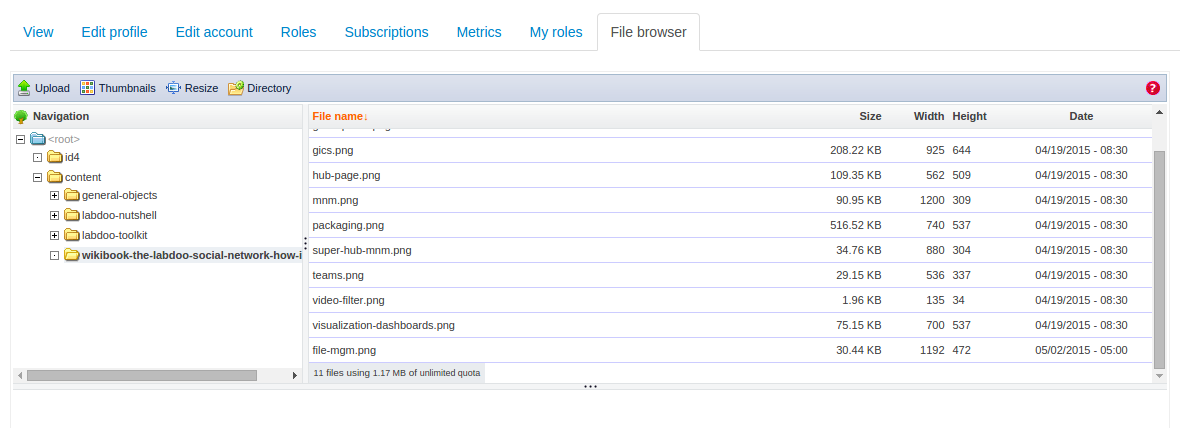
|
Formatting figures in your wiki page
If you want to insert an image into your text, please follow the following format:
- Add a <hr> tag before and after your image to display a separating line.
- Add a 'Figure' capture inside <em> tags on top of the image.
- Add both the figure capture and the figure itself inside a table <table> center aligned.
Here is an example:
<hr/>
<table align="center">
<tr><td>
<em> Figure. This is the Labdoo logo.</em>
</td></tr>
<tr><td>
<img src="/profiles/labdoo/files/pictures/laptop.png" width="50"/>
</td></tr>
</table>
<hr/>
Which is displayed as follows:
| Figure. This is the Labdoo logo. |

|
Inserting videos
You may insert videos using the following simple tag:
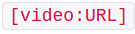
For a good description on how to insert videos please directly refer to the 'Compose tips' page under the 'Video Filter' section.
Wiki Translations(英文版)
One of the goals of Labdoo is to break barriers so that education can reach out to all the regions of the world. A key to overcoming these barriers is the capability to write documents not just in one language but in as many as possible. To that end, the Labdoo wiki system provides a few simple functions facilitating the translation of any wiki doc into any other language. If you find a relevant wiki page or book that is not available in your language, we encourage you to take action and start a translation on your own.
Here are the steps to translate a wiki page or book:
- Go to 'Wiki' tab and select 'Add new content'. (Your account needs to have the role 'book writer' in order for this link to be activated. If you don't have that role enabled, send an email to contact@labdoo.org soliciting that role. You can check the list of roles assigned to your account by going to 'My account' and then clicking the tab 'My roles'.)
- Enter the translated title of the wiki page or book you are translating.
- In the field 'Language', select the language you are translating to. If your language does not show up in the list, send an email to contact@labdoo.org so that it can be added.
- Select the option 'It's a translation'.
- In the field 'Original book', select the original page or book that you are translating.
- In the 'body' field, translate the original body. It may simplify here to copy and paste the 'body' field of the original page into this field because this way you will be able to re-utilize all the HTML tags. To do so, on a separate browser tab, go to the original source page that you are translating, click on 'Edit' (as a wiki editor, you will have access to the 'Edit' tab), copy the 'body' field from there and paste it into your translated 'body' field. You can then exchange the words and sentences from the source language to the target language without altering the HTML tags.
- Just like any other book, in the field 'Book', select 'Create a new book' if this is the first page you are translating, or select the title of the translation book if otherwise.
- Select also the 'Parent item' appropriately.
何時該創建一個Wiki頁面
Labdoo平台依據wiki頁面的概念,允許用戶分享知識和最佳的實踐。當您要創建一個Wiki的頁面時,以下是一些最常見的情況:
- 編輯一個手冊來描述一個特定的過程。例如,關於如何清潔筆記型電腦或者如何使用Labdoo的社交網絡(如這個部分)的手冊是使用wiki頁面編寫的。
- 用來描述某個教育軟體應用程序的指南。例如,您可以使用wiki頁面來描述Edubuntu這個軟體中的應用程序。
- 當Labdoo社交網絡中需要一個一定級別的描述詳細訊息的頁面。例如,“關於Labdoo”或者“Labdoo的價值”的頁面是使用此Wiki系統編寫的。
- 用來翻譯任何現有wiki頁面。 Labdoo的目標之一是盡可能的包含全球的範圍。內容需要提供越多的語言越好。因此,創建wiki頁面的另一種情況是翻譯現有的wiki頁面或者書籍。
列印 Wiki 或匯出之PDF檔
在每個百科頁面的下方,都有一個叫做「列表機適用版本」的鏈接,可以提供讀者們一個可以被列印的版本。(若想進行測試,在此頁的最下方點擊「列表機適用版本」的鏈接。)若欲列印整本書,回到該本書的第一頁,并點擊該頁面最下方的「列表機適用版本」鏈接。這將帶您進入可以讓您列印一本完整的書的頁面。
這項功能也可以讓您把書本匯出之PDF檔。若與使用此功能,當您於瀏覽器中列印書本時,在選項的部份選擇「儲存至PDF檔」。(這個選項將會因瀏覽器而異。)
如何撰寫Wiki頁面
如要撰寫一個維基頁面,請遵照以下步驟:
- 點擊選單列"Wiki"並選擇"Add new content"
- 在維基表格內填入以下資訊:
- Title. 若您創造的頁面將是分類中的第一頁,此欄將是分類的標題,若此頁面將是分類中章節的第一頁,則此欄為章節標題。
- Language. 選擇您將要創作此頁維基所用之語言。
- Is this page part of an original book. 若您正在從另一個原始維基網站翻譯,在這個欄位請選擇 "It's a translation",其他情況請選擇 "It's the original" ,若您選擇前者,則會有另一欄選項,請選擇您正在翻譯的維基頁面之分類。
- Body. 在此寫下您的維基頁面的本文。此系統提供簡單的HTML語法使使用者能遵照想要的格式呈現(例如斜體,租體或標點等等。對於此類語法的描述請參考 Special HTML tags.
- Book outline. 在"Book"欄底下,若此頁面屬新分類,請點選 "create a new book",若您的新頁面與分類中的章節有關,請在清單中點選其所屬之分類,若是後者情況,在 "Parent item" 欄中選擇現存的父章節以加入成為其的子章節。
建立內部連結
若您想要在 Labdoo 網站內的頁面新增連結 (以一個維基百科連結為例),用以下字串表示相關路徑是很重要的:../. 若您想要新增維基百科的連結,請看下列範例:
<a href="../content/creating-internal-links">An example link to this wiki page</a>
以上將產生連結如下:
維基百科連結示例
在連結前加入字串 ../ 將有以下兩功用:
- 它將產生相對路徑,使得連結可以在URL路徑上被獨立使用(舉例而言,在開發者模式或要複製維基百科到其他主機時此點將會非常有用。)
- 連結將無關任何使用者所選定的語言(您可以嘗試看看改變此頁的語言後點擊連結,它將會導引至同一頁面並同時保存您所選擇的語言)
版本控制
Labdoo 百科系統提供每頁的百科 版本控制。每當使用者編輯百科頁面,其更動將會被記錄。這能夠讓使用者在必要的時候,把百科頁面還原至之前的版本,或者查看其更動。
慾使用其功能,請點擊位於百科頁面上方的「修訂」分頁。(這功能只對有「書本作者」職稱的使用者開放。)