Introduction
If a Labdoo laptop is member of a LAN or WiFi network, it can provide data (educational content) to other devices of that network, e.g. to mobile phones or tablets. This can be done either by some network share – e.g. via samba (smb) or e.g. via a web server (e.g. Apache web server). In both cases, educational content on that laptop could be accessed by other mobile devices (mobile phones, tablets) via their web browser. This might be a reasonable use case if these mobile devices do not contain Labdoo educational content (e.g. due to having not enough disc space for this content)or no having internet connection.
In the case of a WiFi connection, we commonly assume that our laptop is connected to a WiFi router, to which all other mobile devices are connected.
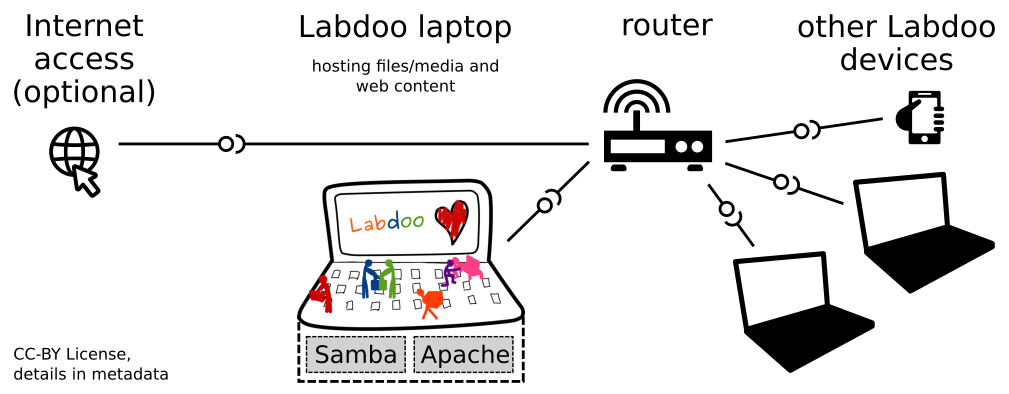
But what do we do if no WiFi router is available? If a WiFi USB-adapter or a built-in Wifi is available on it, is possible to use a laptop as hotspot and host a WiFi network. There a 2 options - use a Samba (smb) file server, which offers a Windows-compatible server (easy to start and handle). Or you can use Apache server, which is bringing a full web server to a laptop (more complex), being able to spread content and web-sites locally and world-wide (if connected to internet).
Such a setup is outline in this document.
using Samba (smb) server
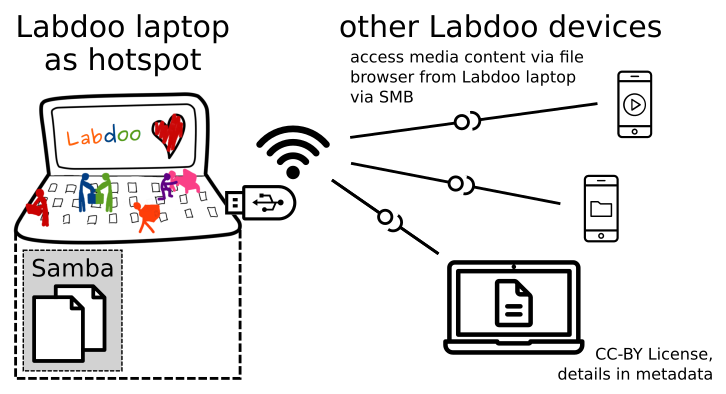
using Apache web server
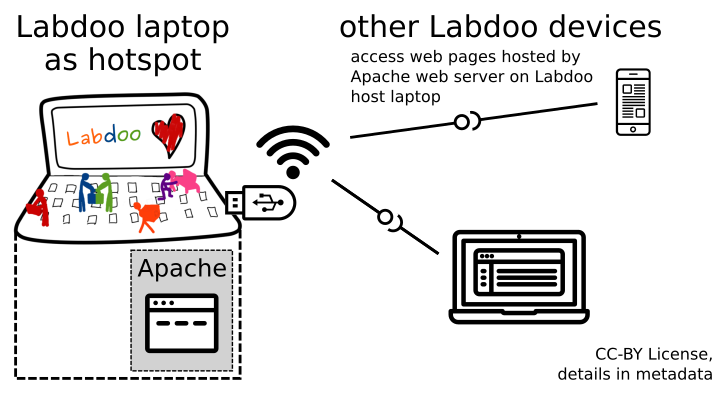
Target Group
The target groups are Labdoo schools, which do not have a running WiFi network, but need a network to provide file, content and/or Internet access to other mobile devices.
Example: The Labdoo school have tablets or smartphones, but no Labdoo content on them.
Then the school is able to use a Labdoo laptop as server and spread the educational content to mobile devices. The number of mobile devices to be provided by one laptop depends on its capacity, mainly speed of CPU, disc and WiFi connector. In our tests we found 3 - 10 devices a reasonable number of clients to be connected to one laptop.
Each Labdoo laptop comes with a preinstalled Samba server (smb). How to start the smb-server and how to connect mobile devices to it is explained here.
You will find most content on each laptop in the folder /home/labdoo/Public/wikis. Navigate in a browser of your mobile device to the sub-folder (language) needed. Search for the start file, in most cases index.html, start-here.html or similar. Then you can read and use links etc. on your mobile device as reading on a laptop. Please note that Xowa content does not work using a web browser.
Technical Aspects
Most modern smartphones can be used to host a WiFi network. However, not all WiFi chips of laptops or USB-sticks (and their drivers) support this feature. According to the Ubuntu Users Wiki [1], these WiFi chips do the job:
• chips driven by the hostap driver or
• chips working with a current mac80211/nl80211 sub-system
A detailed description on how to set up the laptop as a WiFi hotspot is given in the Ubuntu Users Wiki [1]. The procedure works with (L)Ubuntu 14.04 - 18.04 LTS.
• provide files access (e.g. via Samba, offering Windows-compatible file services) and / or
• run a webserver to provide browser based access on educational content (e.g. via Apache)
• share its Internet connection (e.g. if the Laptop has WWAN)
to mobile devices connected to the WiFi.
References
[1] https://wiki.ubuntuusers.de/WLAN_Router/
Thank you, Daniel Neumann, Labdoo Hubs Hamburg / Rostock, for contributing this text (hamburg-hub@labdoo.org).
Continue reading to the next page:
User concept, add user student
Go back to read the previous page:
Samba / Windows Server

 If you have any questions about this page or if you find any errors,
please write a message to the
If you have any questions about this page or if you find any errors,
please write a message to the