電子報
「電子報」這項功能能夠讓您創立自己的電子報,以便讓您能夠與您的區域團體保持聯繫。這項功能讓您:
- 維護一個已訂閱您的電子報的使用者名單。當使用者於 Labdoo.org 註冊時,他們將會被給予一個是否訂閱您的電子報選項(這項功能也可以位他們的用戶首頁中找到。這能夠讓您創立自己追隨者的社群,以及透過電子報定期的與他們聯繫。
- 創立,編輯,并定期的發佈文章。在報紙的管理界面裡頭,您可以創立并編輯您的文章。當您完成編輯時,在同一個界面里有著一個讓您發佈文章給您的追隨者的按鈕。該群讀者們將會透過電郵來接收您的電子報。
Managing Your Own Newsletters(英文版)
If you want to manage your own newsletter, please send an email to contact@labdoo.org and ask the Labdoo team to assign the role of 'Newsletter manager' to your account. Once this is done, you will see a new 'Newsletter' tab on the top Main Navigation Menu. By clicking on 'Newsletter' and then 'Create an issue' you will be taken to a dashboard where you can create and edit your newsletter as shown in the next figure.
| Figure. Click on 'Newsletter' and 'Create an issue' to go to the newsletter edit dashboard. |
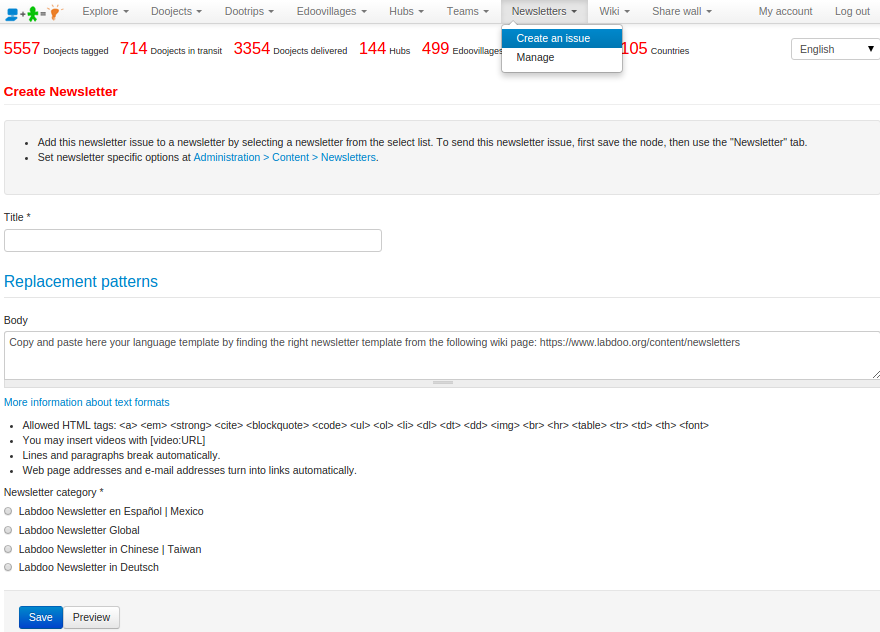
|
You will need to select a title for your newsletter as well as the 'Newsletter category' corresponding to the newsletter your are managing.
The 'body' field includes the actual content of your issue. Start by copying and pasting from one of the templates that you will find in this wiki section. After that, edit the 'Issue' number and the 'Date'. Finally, add each of your news entry by simply copying and pasting the following template codeblock and by modifying the text and image according to the news entry.
<td colspan="2">
<font color="#666666" size="4">Title of This News Entry Here</font>
Write here one or two paragraphs describing this news entry.
<img src="/sites/default/files/styles/labdoo_flexslider_image_style/public/lbd_slides/guinea-conakry.png" width="680"/>
</td>
Once you are done editing your newsletter and have ensured that it is correct, you can submit it to your list of subscribed users by clicking on the tab 'Newsletter' and then selecting 'Send newsletter'. Notice that the system allows you to also send yourself a sample of the newsletter issue by selecting the option 'Send one test newsletter to the test address'. We recommend you to do so prior to sending the final version out to your whole audience.