Labdoo 系統的外觀佈局可以由頁面最上方的主要操作清單(main navigation menu)編輯(以下簡稱MNM)。此清單在每個頁面皆可操作,讓使用者能更快速的移動到各個資源與工具頁面,MNM有一項重要的特性:眾多選項的可用性取決於使用者的角色,若使用者同時擔任越多角色,則所能看見的MNM選項越多。
鑑於其相關性,使用者可以在MNM的選項中找到五個基本物件:dootronics, dootrips, edoovillages, hubs 與 user account。此外,MNM包含其他清單選項,幫助使用者操作平台,例如可視化平板(visualization dashboards),維基頁面(wiki pages),通訊(newsletters),壁狀論壇(wall-like forum)或團隊與工作管理操作......等等。
圖例,主要操作清單 (MNM) 位於Labdoo頁面最上面
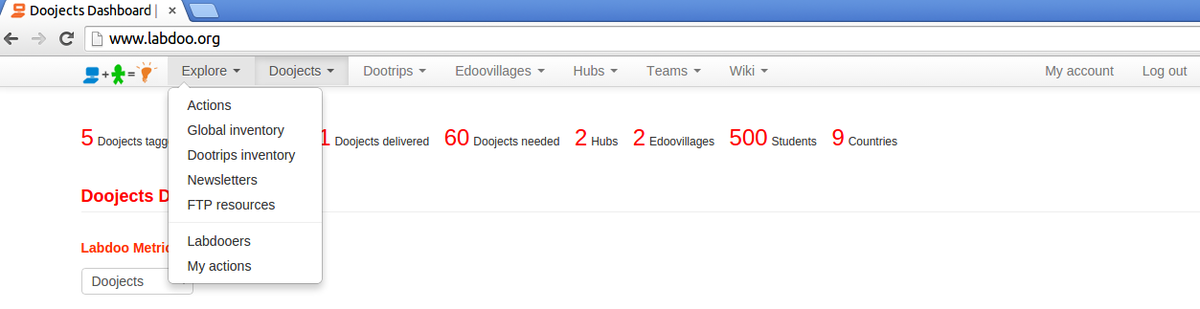
Continue reading to the next page:
視覺化儀表板(英文版)
Go back to read the previous page:
有關 Dootronics

 If you have any questions about this page or if you find any errors,
please write a message to the
If you have any questions about this page or if you find any errors,
please write a message to the