Dootronics provide the features of revision control and cloning to help you efficiently manage them. Here is what these features do:
- Revision control. This feature allows you to keep a complete record of all the modifications made on a dootronic. This has two purposes: (1) it allows everyone to know the history of that laptop (what states it has gone through, which places it has been, etc.) and (2) it allows you to undo any changes that were introduced by mistake.
- Cloning. This feature allows you to create a copy of the dootronic. This is useful to help you save time when you are tagging multiple laptops that have identical specifications.
| Figure. Click on the tabs 'Revisions' or 'Clone content' to see the list of revisions or to make a copy of a dootronic. |
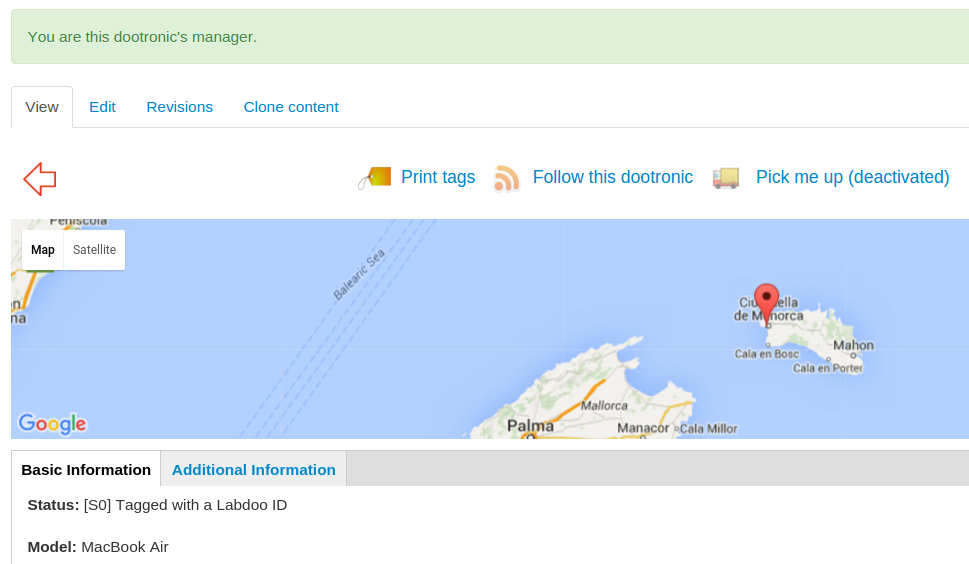
|

 If you have any questions about this page or if you find any errors,
please write a message to the
If you have any questions about this page or if you find any errors,
please write a message to the