1. For Dootronic Contributors:
'Pick me up' is a feature designed to make the process of contributing dootronics (laptops, tablets, etc.) to the Labdoo project as easy as possible. The idea is simple: do you have a dootronic at home that you no longer use but you are so busy that you cannot afford to spend much time on making your contribution? Then follow these very simple steps, which should take only a few minutes of your time:
- Tag your contributed dootronic first. You can do this as usual, by clicking on the menu option 'Dootronics' and then the sub-option 'Tag it!'. Then fill in the form providing information about your dootronic and click on 'Save'. This process should take no more than 5 minutes.
- Click on the 'Print tags' link. On your newly created dootronic page, you will see an icon and a link 'Print tags', click on it. This will show you the labels and QR codes associated with your dootronic. Print them and attach them to your dootronic. This should take another 5 minutes approximately.
- Now click on the 'Pick me up' link and you are done! By clicking on the 'Pick me up' link, you are telling the Labdoo community that your laptop can be picked up from its current location. These 'pick me up' marks are periodically read by Labdoo hub volunteers. You should expect someone from a nearby hub to reach out to you and come pick up your contributed dootronic. This step should take, well, about the time it takes to 'click' on a link... so about one second!
The 'Pick me up' button allows people to contribute their dootronics even if they don't have the time to drop them to their nearest Labdoo hub. Many of us are often busy in our daily activities, but through features like the "pick me up" button, there is now practically no excuse for not contributing your unused laptops and education devices to a needy school :).
As ususal, if you have any feedback on how to improve this and other Labdoo features, share it via the 'Software Development Team'.
| Figure. Once you've tagged a dootronic, click on 'Pick me up' if you'd like some volunteer from a nearby Labdoo hub to pick up your dootronic. |
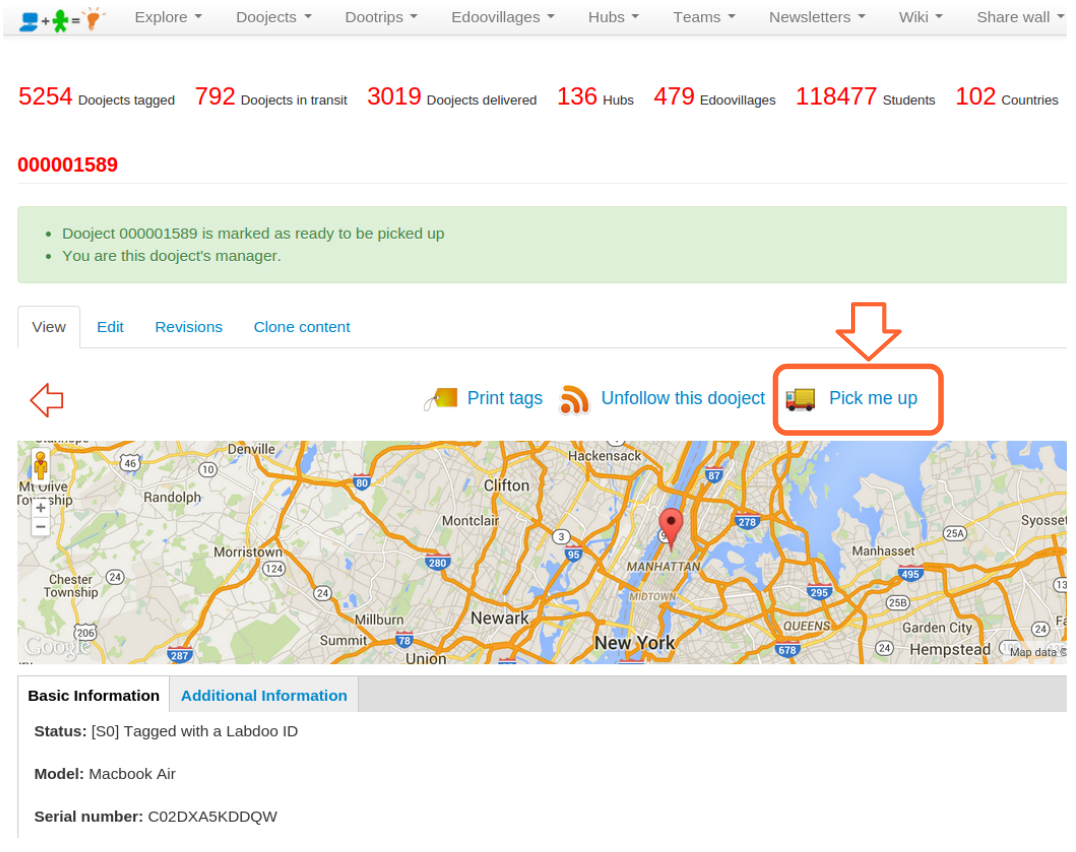
|
2. For Hub Labdooers:
If you belong to a hub, you can check the list of dootronics near your area that are marked as 'pick me up' by going to the menu item 'Dootronics' and then clicking on 'View'. This will take you to the dootronics global dashboard. Now click on the button 'Fields' and select the 'Pick me up' option. This will add a column with the status of the 'Pick me up' flag for each dootronic. Click on the top header of that column to order them according to the value of this flag and you will see all the dootronics that are marked with a value of 'yes' for those that are ready to be picked up. Remember that you can also narrow down your search by selecting the country option.
There is also a cool feature to automatically receive email notifications upon any pick up activity near your area. Please read this other page to activate your trigger notifications.

 If you have any questions about this page or if you find any errors,
please write a message to the
If you have any questions about this page or if you find any errors,
please write a message to the