The Labdoo Wiki engine has a module to detect broken links. This module runs in the background automatically from time to time, scanning Labdoo wiki pages and checking for broken links, so you don't have to manually do that by yourself. This means that using this feature is very simple, as described next.
In order to see the list of broken links that are found in wiki pages that you have written, go to "My account" on the upper right corner of any Labdoo page and select the option 'My broken links'. (Please notice that you will only see this option if you are logged into your account and if your account has 'wiki writer' rights.) This will take you to a page under your account with all the broken links that have been detected in wiki pages that you have written. For each broken link that you see in this list, click where it says 'Edit node $NUMBER'. This will take you to that node (in edit mode) where you can directly correct the broken link. If you are a wiki writer, from time to time please do make sure to go to this page and ensure that you have no broken links.
There is also a way to see all the broken links (not just those located in wiki pages that you write, but all the broken links from all the wiki pages) in a centralized list. To see this list, go to the 'Wiki' menu on the top of any Labdoo page and select the option 'All broken links'. (Again, only if you have 'wiki writer' rights you will see this option.) By clicking on this option, you will be taken to a page which gathers the complete list of broken links from all the wiki pages.
A note on broken links error codes. Each broken link comes with its own error code (see figure below for some examples). The most important broken links are those marked with error code 404, which means that the link does not exist ('Page not found'). Please fix all the broken links with error code 404. Other error codes may not need to be fixed. For instance, error code 301 means 'page permanently moved to a new URL', but the link itself is correct, so you don't need to correct any links with error 301.
A note on how pages are scanned. Broken links are found by scanning pages. This happens in two different ways: (1) when a page is saved, the link checker will provide a warning if any of the links are broken, so you can immediately fix it; (2) every hour (at the top of the hour), there is a background process that also checks for broken links. Notice also that when you fix a link, its entry will be immediately removed from the list of broken links.
| Figure. Click on 'My broken links' to access the list of broken links found in wiki pages. |
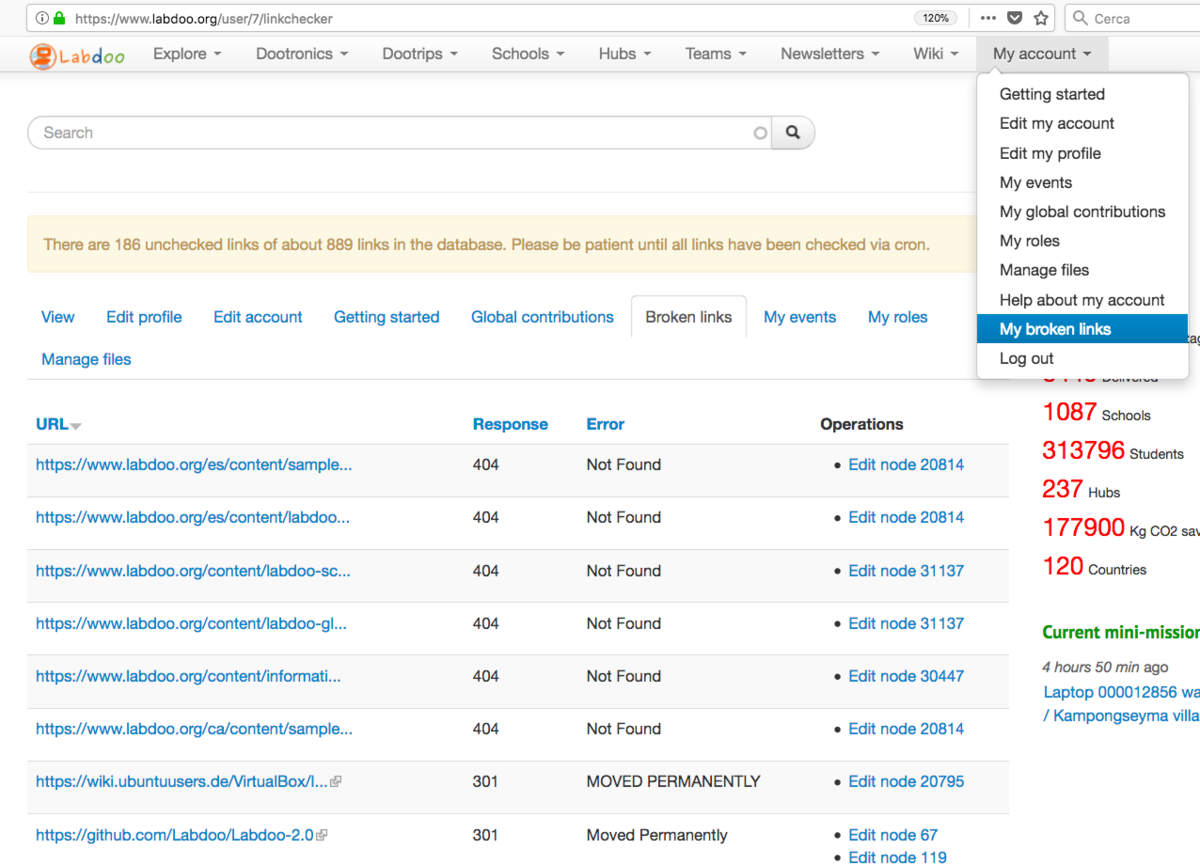
|
Continue reading to the next page:
Global Inventory Checks (GICs)
Go back to read the previous page:
Reordering Wiki Pages

 If you have any questions about this page or if you find any errors,
please write a message to the
If you have any questions about this page or if you find any errors,
please write a message to the