Because the wiki is designed to be a collaborative tool, often we need to allow other users access to edit wiki pages. There are two methods to allow other users to edit wiki pages:
- Coarse grained access to edit wiki pages. If you are a superhub manager, you can use the 'Role Delegation' method to give a user the right to edit any wiki page. This method is explained under the section Role Delegation of this Manual. Please notice that using this method, if you assign the role 'wiki writer' to a user, then this user will be able to edit all the wiki pages. Use this coarser grain method with care and only to assign edit rights to users who feel comfortable editing wiki pages.
- Fine grained access to edit wiki pages. Some times we only want to grant a user access to edit a few pages (not all the wiki pages). You can achieve this by going to that specific wiki page, clicking on the 'Edit' tab, and then adding the user we want to grant edit rights to the field 'Grant edit rights' (See picture below). Notice that this will give the user access to edit only that wiki page and all of its children wiki pages.
| Figure. To grant a user the right to edit a specific wiki page, click on the 'Edit' tab of that wiki page and add the user to the field 'Grant edit rights'. Doing this will allow the user to edit this wiki page as well as all of its children wiki pages. |
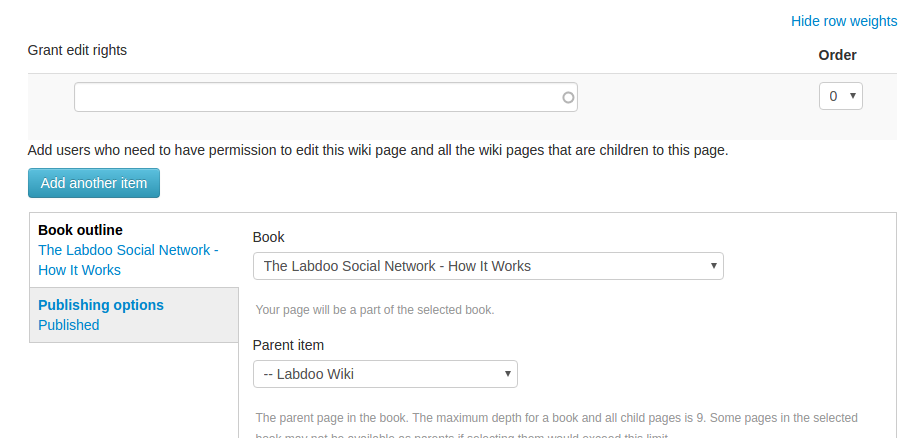
|

 If you have any questions about this page or if you find any errors,
please write a message to the
If you have any questions about this page or if you find any errors,
please write a message to the