Labdoo for Cities
Labdoo for Cities is a program that allows cities from around the world to implement the Labdoo collaborative workflow in a simple and sustainable manner. In a nutshell, Labdoo for cities works as follows:
- The Town Hall of the village, town or city creates first a Labdoo dropping point. This is a location where citizens can bring their unused but working laptops and tablets. This reception point is in charge of one main task: tagging the received dootronics and storing them in a drawer or some room. This step also leverages the great capabilities that the Town Hall has in reaching out to all of its citizens (via its standard channels such as the city news magazine, or the local radio and TV stations) enabling community awareness to help mobilize computers and new volunteers interested in the cause.
-
One or more sanitation hubs are also created in the city. Our experience says that one very sustainable and educating way to do this step is by implementing the sanitation hubs in the various local schools (high school level). This allows young students to be part of the solution, allowing them to learn the concepts of recycling, sustainable international development, and global collaboration in a very hands on manner. Sanitation hubs can naturally be created in many other places besides schools, including homes, NGOs or local companies.
In this step 2, volunteers from the sanitizing hubs pick up tagged laptops from the dropping point hubs.
- Students and/or volunteers from the sanitation hubs clean up the laptops and install the educational software following the general Labdoo workflow.
- Sanitized laptops are transported to needy schools using sustainable dootrips, as is also done in the general Labdoo workflow.
While the above workflow has been demonstrated to be simple and efficient, cities can develop their own modified workflows based on their capabilities and needs. If you are interested in implementing Labdoo for Cities in your own village, town or city, please reach out to the Labdoo Team at contact@labdoo.org and we will help you get started.
Keep on reading in order to learn the specific (dropping point) hub protocol implemented by the Town Hall.
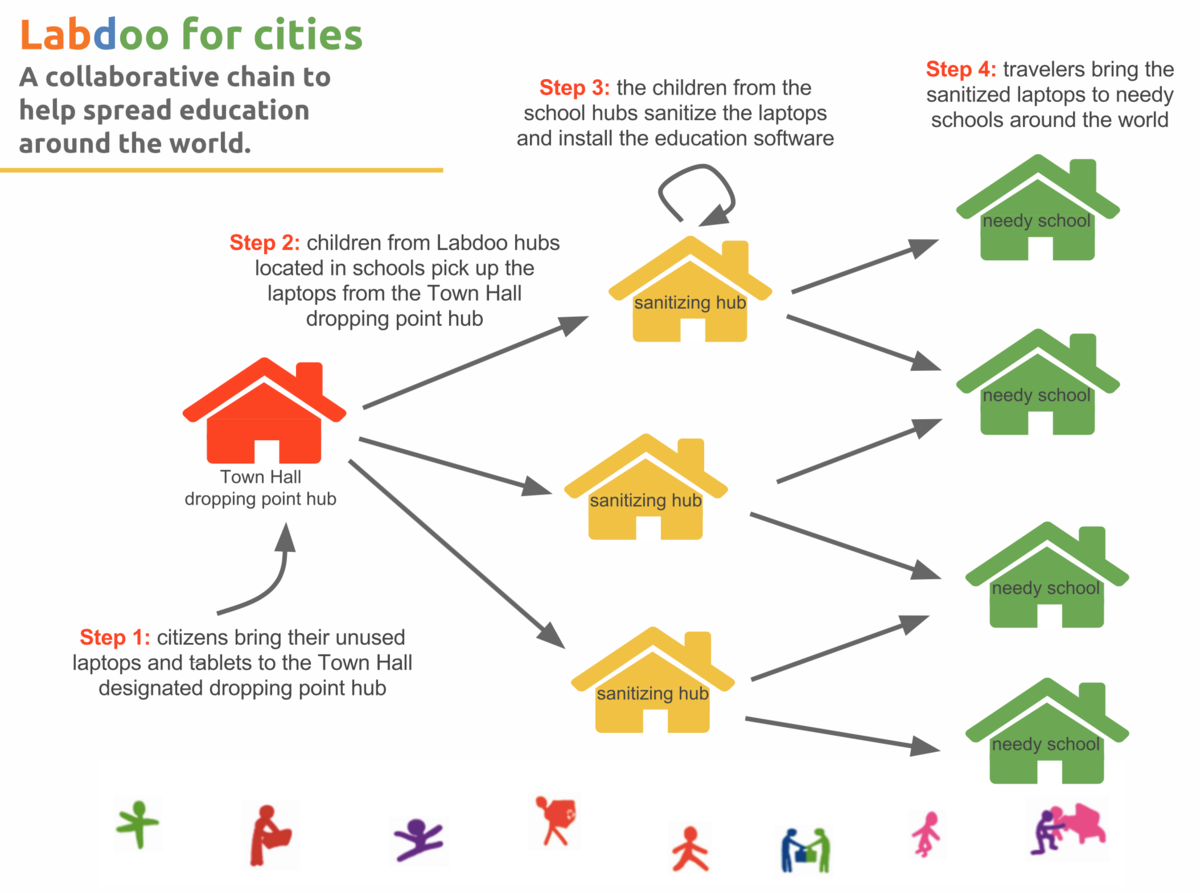
|
Labdoo for Cities: Protocol
The following protocol describes the actions that need to be taken by the dropping point hub (Town Hall) when receiving laptops from the citizens and when handing laptops to the sanitation hubs.
Laptop management protocol for Labdoo Dropping Point Hubs
When your hub receives a laptop from a donor:
- Remember to ask the donor for his/her email address if he/she wishes to receive email updates as the laptops makes progress to a school.
- Go to the tagging page ['Dootronics' → Tag it!'] Https://platform.labdoo.org/ca/node/add/laptop
- Fill in all fields under the 'Basic information' tab. Set the status of the laptop to "S1" and set the "Source hub" field to the name of your dropping point hub so that the laptop remains connected to your hub inventory. Upload also a picture of the laptop in the corresponding field.
- Fill out the "Additional notification emails" field with the email address that the donor gave you in step 1. You will find this field in the 'Additional information' tab.
- Click on the button 'Save' ('Save') at the bottom of the page. At this point the dootronic's page is created, sending also an email to your hub and to the donor's email address that you set in step 4.
- Click on the button "Print tags" at the top of the page on your new dootronic. Print the three labels. Cut the three labels and stick them with transparent tape on the laptop: one label goes underneath the laptop, another one goes inside the battery compartment and a third label needs to be attached to the power adapter. Make sure the tape fully covers all these labels and that they are firmly attached to the laptop and the adapter.
When your hub gives a laptop to a sanitation hub.
- Go to the dootronics dashboard: ['Dootronics' → 'View'] https://www.labdoo.org/ca/content/dootronics-dashboard
- In the "Free-Text Search" field, put the 9-digit number of the laptop you want to give to the sanitation hub. This will automatically update the table showing only the relevant dootronic. Click on this dootronic.
- Click on the 'Edit' button. Make sure you are logged into your account Labdoo, otherwise you will not see the button 'Edit'.
- Change the "Manager" and add instead the user name in charge of the sanitation hub.
- In the "Source hub" field, click on the button "Add another item" and add the name of the sanitation hub. Make sure that both your dropping point hub and the recipient sanitation hub are in the "Source hub" field so that the laptop appears in the inventory of both hubs.
- Repeat all the above steps for each of the laptops that you want to give to a sanitation hub.
Labdoo for Cities Flyer
If you are implementing Labdoo for Cities in your village or town, it will be handy for you to distribute a flyer to the local villagers to spread awareness and to let them know that they can bring their unused laptops and tablets to their closest dropping point hub. Below you can download a sample flyer to serve this purpose.

|

|

|
There are different ways to distribute the flyer. In some cases, the Town Hall offers to print the flyer and distribute it using its own channels. This approach is very effective because the Town Hall has very well established ways to reach out to the local villagers (through the local newspapers, radio, TV, etc.). For instance, often the Town Hall can distribute the flyer via its local newsletter sent periodically to inform villagers about new initiatives. Other approaches include printing flyers and putting them in the local bakeries, bookstores, libraries or any place where they can be freely and easily distributed to passing by villagers. Be creative when carrying out your own outreaching campaigns!
To customize the following flyers with your own village/city information or to translate it to another language, please reach us out at contact@labdoo.org.
English version:
[Download in printable format]

Spanish version:
[Download in printable format]

Catalan version:
[Download in printable format]
