[Note: If this page reaches you in printed form, the links are incomplete. You can find the original page on the web at https://www.labdoo.org/content/homeschooling-tools]
Due to the Corona / COVID-19 situation, digital teaching / homeschooling is becoming more popular. As Labdoo receives an increasing number of requests for IT donations from schools and projects for students, Labdoo images are now coming with some of the below mentioned tools preinstalled or, if not, users can easily install those themselves. Most Labdoo's IT donations are delivered with the Labdoo learning environment based on Ubuntu / Linux (Images for cloning). To allow pupils' best usage of these donated computers, they can be integrated as seamlessly as possible into the school or web server environments of schools.
Microsoft Teams 365 Clients, Teams for Education, Microsoft Teams for Linux
Microsoft Teams is available for different devices. An initial overview is provided by the Teams homepage https://www.microsoft.com/microsoft-365/microsoft-teams/group-chat-software. A quick start manual for Teams can be downloaded here (PDF) https://pulse.microsoft.com/uploads/prod/2020/03/Microsoft_Teams_Quickst...
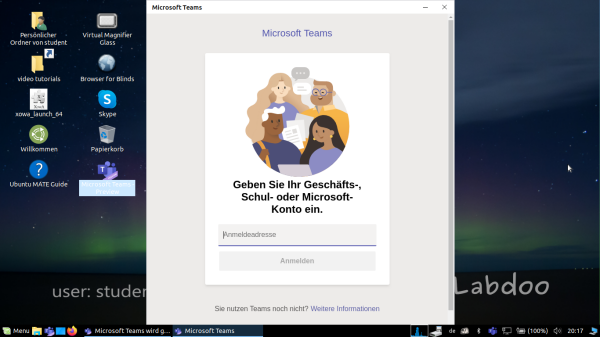
Teams for Linux
Since 2020, Teams for Linux is preinstalled in the Images for Cloning 20.04 LTS (start icon on the desktop and in the taskbar): https://www.microsoft.com/microsoft-365/microsoft-teams/download-app#des...
If you want to install Teams yourself on another Linux computer: Download the above link to download the appropriate version to install for Ubuntu. deb, save the downloaded file on your computer, start the installation with a double click and follow the instructions.
Additional Information:
https://websiteforstudents.com/how-to-install-microsoft-teams-on-ubuntu-...
Jitsi
Free video conferencing via Jitsi https://jitsi.org/. There are different ways to use Jitsi on various devices: https://desktop.jitsi.org/Main/Download.html or https://jitsi.org/downloads/
- for Ubuntu https://wiki.ubuntuusers.de/Archiv/Jitsi/ (it is not included in the standard Ubuntu repositories; i.e., you have to add an additional package source and then install it; not recommended due to security reasons). But if you want it is easy, follog the instructions using the above link,
- Using Jitsi in a browser https://meet.jit.si/ without installing any software, (recommended) .
- or as an app for tablets and mobile phone (https://jitsi.org/downloads/, go to your device's app store (Android or iOS).
Access to video conferencing tools via browser
Teams / Office 365 can be used via a browser without installing software. Various browsers are preinstalled on Labdoo computers for this purpose, including Firefox and Netsurf. One disadvantage will be that not all functionalities are available, such as e.g., video telephony. This requires the installation of the Teams frontend software on your device.
If a school uses a web server-based solution and allows access via browser (e.g., iServe, Zoom, etc.) everything is prepared on hand and ready to be used. You only have to connect to the school server or the zoom server in the browser and, if necessary, log in with the student's login and password.
There is also an extension available for Firefox for Zoom https://addons.mozilla.org/en-US/firefox/addon/zoom-new-scheduler/.
If your school uses other tools, please contact Labdoo. We will check for you whether this learning tool is also available for Linux and, in case of high demands, if Labdoo might include those in the images for cloning.
Zoom as an app for Linux computers or tablets
As an alternative to browser access, Zoom also offers an app for tablets or computers (Linux https://zoom.us/download?os=linux, then select: Linux type = Ubuntu, architecture = 64 bit and version = 14.04 +; download, save, then open the Downloads folder, double-click on the .deb file, follow the instructions and install).
For tablets, you can download Zoom for iOS https://apps.apple.com/us/app/id546505307 or for Android https://play.google.com/store/apps/details?id=us.zoom.videomeetings .
What Labdoo cannot contribute
Everything "around a computer", such as printer, scanner, online access / provider contract, network, etc. is not provided by Labdoo, but must be procured or commissioned by the user. We also advise to use online access via mobile phone contracts carefully, because their data volume is used up quickly and, in most cases, limited. Joining digital school video lessons might consume a large amount of data. So, for permanent and high data volume a fast internet access makes sense (WiFi, cable, DSL).
All mentioned product names and trademarks are the property of their respective owners.
Go back to read the previous page:
Educational Software (Archive)

 If you have any questions about this page or if you find any errors,
please write a message to the
If you have any questions about this page or if you find any errors,
please write a message to the