
The purpose of this packaging method is to make it easy for the traveler to open the package and take out the laptop, then seal it back together when it’s necessary.
Materials required:
laptop and Dootronic Welcome Package
bubble wraps, a thick black marker, wide packaging tape, scissors, scotch tape
Instructions:
1. Power on the laptop to check if it works properly. Remember to shut it down before packaging.
2. Check and make sure all the items (laptop + power adapter + battery) are labeled with the same Labdoo ID numbers.
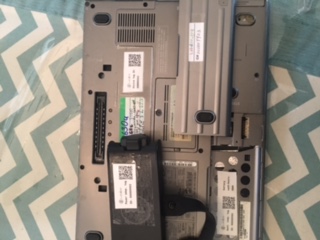 .
.
3. Place the Dootronic Welcome Package on top of the laptop.
4. Place 2 layers of bubble wrap underneath the laptop to measure the length needed. Cut enough bubble wrap to fully cover the laptop and leave 5-10 extra centimeters on one side.

5. Use the packaging tape to seal the center and then seal one side to create a bag shape. Make sure you leave enough space for the traveler to take the laptop out of the bag without damaging it.

6. Add the power adapter and repeat step (3) and (4) to make the second bag. This time, seal the opposite side so that all 4 sides of the laptop are covered by bubble wrap. (The inner and outer bags shall have an opening on the opposite side of the laptop.)

7. Wrap a new layer of bubble wrap around the seal side of the laptop twice, cut it off, tape the end and label the edge as "cut-line" so, when someone needs to open the bag, it can be easily taped back and the same bubble wrap packaging can be reused.
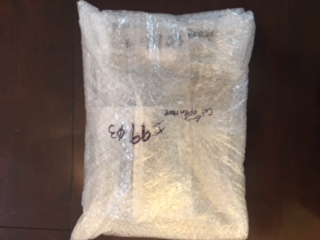
8. Label the top of the package with the Laptop ID number.
Packaging the laptop Battery
9. If the laptop has a battery, remember to pack the battery separately. Many airlines require the batteries to be carried onto the airplane instead of being shipped with the laptops in the checked luggage. Please remember to label the battery with the Labdoo ID number as well.
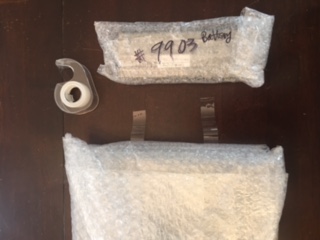
10. Use the scotch tape or any easy-to-remove tape to secure the battery on the side of the laptop so the traveler can easily separate it from the laptop (in case the traveler does not have a knife or scissors) and carry it with them if needed.
Thank for being part of the Labdoo team and for looking after one another so the Labdoo experience can be very pleasant to everyone!
Continue reading to the next page:
Shipping Laptops in US via Postal Service
Go back to read the previous page:
What to Do Once the Laptops are Deployed

 If you have any questions about this page or if you find any errors,
please write a message to the
If you have any questions about this page or if you find any errors,
please write a message to the