Labdoo users who have the "hub manager" role assigned are allowed to create new edoovillages. (If you don't have this role and want to solicit the creation of an Edoovillage project in your school, go to www.labdoo.org and press the button "Request laptops".) If you have this role, you can create a new Edoovillage as follows:
- Ask the teachers and the people in charge of the school to fill in the 'Edoovillage Request Form'. Please forward to them this form so they can fill it in. Once they reply back with the form filled in, you can proceed with the next step to create the actual edoovillage on the Labdoo platform.
- Click on the "Schools" tab that you will find on the top bar of www.labdoo.org and then select the option "Create" (see Figure 1 below). Please notice that you will only see this option if your user account has the permissions of a "hub manager".
- Using the information you collected from the 'Edoovillage Request Form', fill in all the fields in the form.
- Make sure to also upload the 'Edoovillage Request Form' in the field 'Project application'.
- In the "Semaphore" field, please choose the option "Red: pictures about the project have not been uploaded yet". You will be able to set the semaphore to yellow once you get pictures of the school in the next step. You can learn more about the meaning of the 'School Semaphore' from this wiki page.
- Once you have filled in all the fields, click on the 'Save' button. If you already have a dootrip associated with this project, make also sure to link the dootrip to the newly created edoovillage. To do so, go to the dootrip page, edit it, and under the field "Preferred edoovillage destinations" specify the newly created edoovillage, then save the dootrip.
- Send an email to the school teachers and/or people managing the school providing them the URL link of the newly created edoovillage and ask them to review it. Ask them also to send you pictures of the school. This is important for transparency reasons. Once you have the pictures, upload them to your edoovillage photo album. If you don't know how to do that, follow the steps described in this wiki page. Once you have uploaded the pictures, you can now change the semaphore to yellow. The school is now ready to receive the first small batch of laptops.
Congratulations! At this point, your edoovillage is created and you are now one step closer to make a big contribution towards spreading education around the world. Please continue reading the next section for more pointers on how to manage your edoovillage.
| Figure 1. Click on "Schools" and "Create" to start the creation of your edoovillage. |
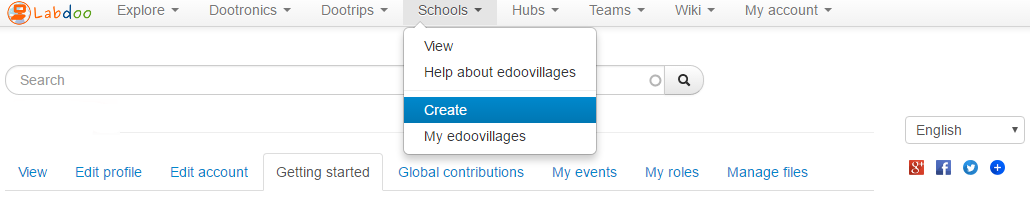
|
Continue reading to the next page:
Managing your Edoovillage Semaphore
Go back to read the previous page:
Managing Edoovillages

 If you have any questions about this page or if you find any errors,
please write a message to the
If you have any questions about this page or if you find any errors,
please write a message to the